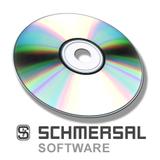- asimon G2 3.x
- The software asimon is a tool for the configuration and commissioning of the AS-Interface safety monitors.
- Safety monitor for 2 AS-i circuit(s), 256 Devices
- Controls up to 16 enabling circuits
- 2 enabling contacts with each 2 relay contacts 30 V / 3 A AC/DC integrated - LCD diagnostic display with 4 menu buttons
- Diagnostic interface: RS 232
Ordering data
| Product type description | ASM G2-CD SOFTWARE ASIMON |
| Article number (order number) | 101206151 |
| EAN (European Article Number) | 4030661380308 |
| eCl@ss number, Version 9.0 | 27-24-25-01 |
| eCl@ss number, Version 11.0 | 27-24-25-01 |
| ETIM number, version 6.0 | EC000809 |
General data
| Gross weight | 25 g |
Electrical data - AS-Interface specification
| AS-i Version | 3.x |
Scope of delivery
| Included in delivery | asimon software package: Configuration and diagnostic-software package with online documentation on CD-ROM: asimon software package: Configuration and diagnostic-software package with online documentation on CD-ROM |
Notes
| Note (General) | A symbol library, organised by module, and function modules are stored in the safety monitor for linkage of different secure AS interface SaW slaves. When implementing the secure application, the selected functionality is invoked by drag & drop, parametrised and assigned to the respective release paths in the safety monitor. The safety application with connected AS interface network and secure AS interface slaves can then be tested and checked with monitoring on the PC. The following functions are available with the asimon software: 1. Configuration of different safety devices 2. Configuration of start-modules 3. Configuration logical combinations (AND, OR, RS Flip-Flops) 4. Configuration of the feedback loops 5. Configuration of the operating methods 6. Configuration of the system-modules 7. Print out of Configuration protocol 8. Asimon can be used offline as well as online during development and project planning. The configuration files can be saved and loaded as desired. |